Google Analytics Introduction
A very important part of doing business online is learning how to gather and analyse data. Data is important for any business owner because it helps guide decision making in a relevant way. Thankfully, there is a free service that you can use to get all the analytics you need for your website, it’s called Google Analytics.
What is it?
It’s free cloud-based software as a service that Google offers to you in order that you can learn about the behavior of visitors that come to your website so that you can improve your website for your audience, thus improving their search results.
Who Should Use It?
Anyone who wants to attract the right type of visitor to their websites and blogs should use Google Analytics. You really don’t have to be in business to make money to want to use the right information to get the most appropriate visitors to your website.
Google Analytics can measure almost anything that needs to be measured such as:
- Sessions – Shows the number of people who are coming to your website and engaging with it. (note: one user can have multiple sessions if they come back a second or third time)
- Page views – Shows the number of pages that have been viewed.
- Bounce rates – A bounce is when someone comes to the site but leaves in a couple of seconds.
- Time on site – Average amount of time each person spends on your site.
- Pages per visit – Shows the number of pages that are looked at each time someone visits your page.
- % of new visitors – Shows how many of your total visitors are new.
- % of return visitors – Shows how many of your total visitors are returning people.
- Referral traffic – Shows where your traffic is coming from.
- Direct visits – Shows how many people are coming to your site by typing in the direct URL.
- Website referrals – Shows which websites are referring your visitors to your site.
- Pay per click campaigns – All the data you need to judge if your PPC is working or not.
- Banner ads – All the data you need to judge if your banner ads are working or not.
- E-mail marketing metrics – All the data you need, open rates, sharing, click through and so forth of your email marketing campaigns.
- And more…so much more that you can take advanced courses in Google Analytics.
As you see, all of this information is important.
For example, knowing your bounce rate can tell a story of what is working and not working. Let’s say you’re running an advertisement on Facebook and it’s getting a lot of clicks with people coming to your landing page. But, once people get to your landing page they bounce off at a high rate.
You can assume a couple of things may be wrong with the landing page:
- Perhaps your landing page is not targeted to the same audience as your advertisement which seems to be working.
- Maybe your landing page is loading too slowly or is not working somehow.
Test these two ideas out before trying something else. But, only change one thing at a time. For example, if you suspect your landing page is not targeted to the same audience that your Facebook ad is, then work on improving the landing page. If you KNOW your page is too slow, fix that first.
These small tweaks that the data allow you to make due to the knowledge you get can make all the difference to a winning campaign or a losing campaign.
How to Set Up Google Analytics
First, you need to set up a Google Analytics account. Often, these accounts are the same sign in as your Google email address but they don’t have to be.
Go to https://analytics.google.com. Click sign in, if you have an account already you’ll be signed in, otherwise, it will ask you to create an account. Simply follow the prompts. We’ll go over more of that later with pictures.
Once you have the account set up, you’ll enter your URL of the site you want to track. This will be the URL of your main page. You can set up multiple websites under one account and will need to set up one for each website you plan to track.
After you set it up, you’ll be given a code to paste into your website. If you use a self-hosted WordPress site you can use a Plugin to avoid having to paste the code into your site. Instead, you’ll simply paste your UA ID number (which is different for each of the sites you set up) into the plugin dashboard.
A good plugin for this is Google Analytics Master. You can use any of the plugins you want, though. The best way to choose a plugin is to go to WordPress plugin directory, conduct a search and then pick the highest rated one that is most often updated. That means it’s been tested by others, and the developers are updating it which means they are supporting it.
Once you put the UA code into your plugin, after a day or so the analytics will start showing up. You can go to your Google Analytics account and click “home” to find the sites you’ve listed. Then click the name of the website you’re tracking and “all website data” under the UA number to see the data that will start to populate. Unless you’re running a campaign right now it may take some time to start seeing some numbers here.
Reporting
You can set up all kinds of reporting options. You can choose the demographics of your audience; determine your audience behavior, what technology they use to get to your site and more. You can also see the real-time action going on right now on your site if you want to and you have a particularly busy site due to a launch.
Customisation
All of the reports can be customised the way you want them. You can also use some of the report templates from Google Data Studio if you prefer. These reports can come in handy when you are running a launch of some kind so that you can get only the data you want to look at, during that moment.
Admin
Under Admin you’ll find settings for your properties and your account and all website data. You can update your account here, as well as add people to help you with your account such as a Google Analytics professional without giving them access to things you don’t want.
This is also where you link your AdWords account with your Analytics account to get better reports. The other things you can set up from Admin are:
- AdWords Linking
- AdSense Linking
- Ad Exchange Linking
- BibQuery
- DoubleClick Bid Manager
- DoubleClick Campaign Manager
- DoubleClick Search
- Google Play
- Postbacks
- Search Console
- And more…
Don’t worry if you’re not sure what some of this is yet. The best thing to do at first is to set up simple tracking the way described so that you can get the information you need. You can always add more functionality to Google Analytics later as you learn more or hire someone to help you so that you can do it right.
Steps to Setting up Your Account
Visit the Google Analytics Home Page
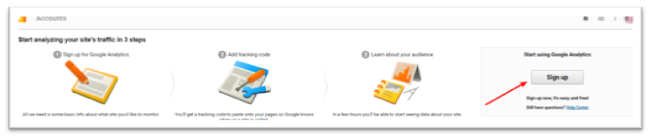
Click “sign up” then you’ll need to fill out all the information asked for. Understand the name of the account, and the first URL you choose is going to be the way the account is for life. Usually, you name the account your business name, then put your main URL for the first site to get the tracking ID.
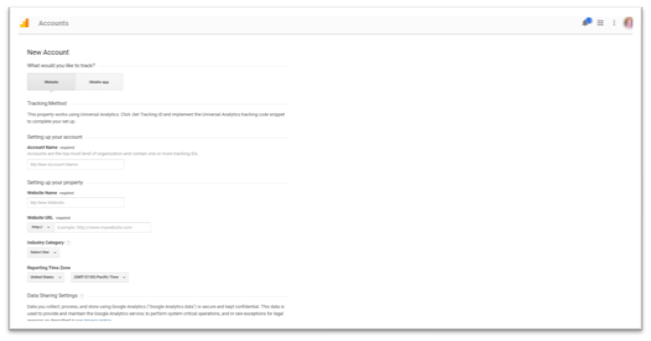
When you’re done filling it all out, click “Get tracking ID”. Then accept the TOS.
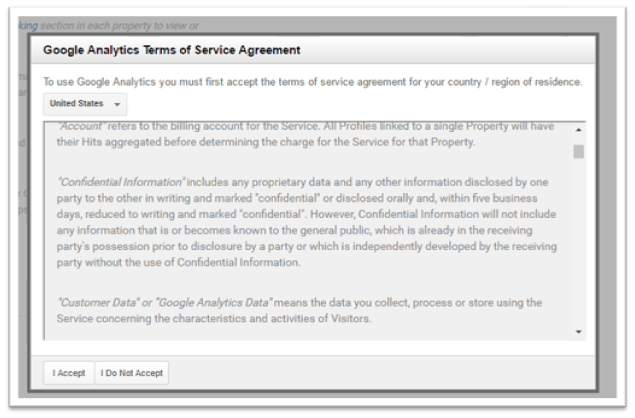
If you use WordPress or a third party builder and do not build your sites using the raw code, you’ll need to find the instructions for putting the code into your site.
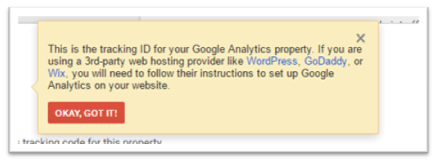
Google Analytics gives you a lot of advice and hints along the way so read everything that pops up or is on the page. Always remember to click “save and finish” at the end of everything you do. Once you’ve finished this, you’ve got it set up.
How to Get the Most out of Your GA Account
Once you’ve set up your GA account successfully, now you can start looking at the data as it comes in. Before you start trying to add a lot of bells and whistles to your account it’s best to get used to how the data is measured in your GA dashboard.
Where Does Your Site Land Within Your Industry?
With GA you can determine whether or not your stats match up with your industry. If you’ve selected the right category for your website, you should be able to use the “Benchmarking” option to take a look at how your numbers compare with everyone else in your industry that use Google Analytics.
The Map Overlay is a Neat Feature
You can see where your audience is coming from with the map overlay. It’s really interesting to find out that most of your audience comes from someplace you did not expect. Sometimes, you’re right on target with your assumptions and sometimes you’re not. That’s why it’s always good to look at the numbers.
Do You Have Returning Website Visitors?
This number is a good indicator that you’re publishing a lot of interesting content that is on target with your audience’s wants, needs, and desires. Ideally, you want a good mix of new versus repeat visitors. But, having repeat visitors is a great sign that your targeting is on pointe.
What Language Do Your Visitors Speak?
Probably, they’re going to speak the language that you do and that your website is in. But, sometimes for certain types of niches, you’ll find a lot of people you did not expect. Once you know for example, that half your visitors speak a different language it might be time to come out with a site especially for them.
Which Browser Do Your Visitors Most Often Use?
You may not think this is relevant but the browsers, operating systems and that type of thing matter a great deal when you’re creating functionality for your visitors. Knowing this information can help you optimise your website for the type of browser most often used. For example, if 90 percent of your users access your site using an iPad, what can you do to make the experience even better for them?
All of this information is important to you because you can optimise your website based on the information that you gather. It may take a few weeks of visitors coming to your site before you have enough data to make changes, but you can use some of the information immediately, such as bounce rate and referring sites.
Getting Deeper With Google Analytics
You can go deeper than this with GA. You can find out what keywords people used to come to your site. If you know a few of these keywords you can use them as a starting point to get even more visitors by optimising pages for these keywords and related keywords.
For example, if you have a fashion related website and your website is ranking well for the keyword “little black dress” what are some other ways you can capitalise on this?
- You can link to an affiliate that sells a little black dress.
- You can write an article about little black dresses.
- You can create a video tutorial showing ways to wear a little black dress.
- You can create a roundup blog post about little black dresses across the net.
The possibilities are endless when you find out which keywords are getting visitors to your site.
Better Campaign Tracking
When you’re ready to run pay per click, banner, newsletter, or other types of advertising, you can use Google Analytics to track it all. This is through Advanced Google but it can be very helpful to ensure that you’re doing all that you can to make your campaigns successful.
You Can Even Track Different Ad Versions
If you use Google AdWords for your ads, there is a tab specifically to track how well your ads are doing including checking different versions of the same advertisement.
The opportunities that Google Analytics brings are really unparalleled even among third-party choices for analytics. Keep in mind since Google Search still rules the roost, you’ll be doing a really good thing for your business to use Google Analytics to help guide you toward a better quality website and experience for your users.
Overview
Google Analytics is something every website or blog should implement. With GA you can find out so many things. Such as, who visited your website, from where, what browser they used, and even their screen resolution. You can also determine their demographics which can be useful in marketing.
With GA you can find out what people do once they land on your website. How long are they staying? What pages are they reading most? What keywords are bringing people to your website and which website is referring the most traffic?
Think about this, if you know when people are visiting your site, you can maximise your posting schedule for new content. If you know where they came from, and you find out that you have a lot of visitors from a country that speaks another language you can determine if it would be profitable to translate your website into that language.
If you know that a place you guest blogged for six months is not sending you any traffic, you can choose to discontinue blogging there and start doing something else with your time.
Also, consider that you can find out where your visitors are clicking, what articles they’re reading so that you can write more about that particular topic. For example, if you have posted recipes for apples in the past and it seems like they get the most traffic during a certain time of year; you can make sure that you get more recipes up for apples during that time next year.
Knowing the data isn’t enough, though. You must gather the data, analyse it and determine what you can do with it. Make changes as the data indicates and then keep tweaking until you have created a traffic generating site that works like clockwork.
If you haven’t got involved with analytics yet, and you want to earn more money in less time, then get started right now by installing Google Analytics (BASIC) and starting with that. Once you have learned the ins and outs of Basic Google Analytics you can start using advanced features for even more bang for your buck.
If this seems overwhelming to you, consider hiring a professional to set it up for you. There are a lot of people who have been certified and received Google analytics Individual Qualification. You can find the study guide here, and find people to help you here.

